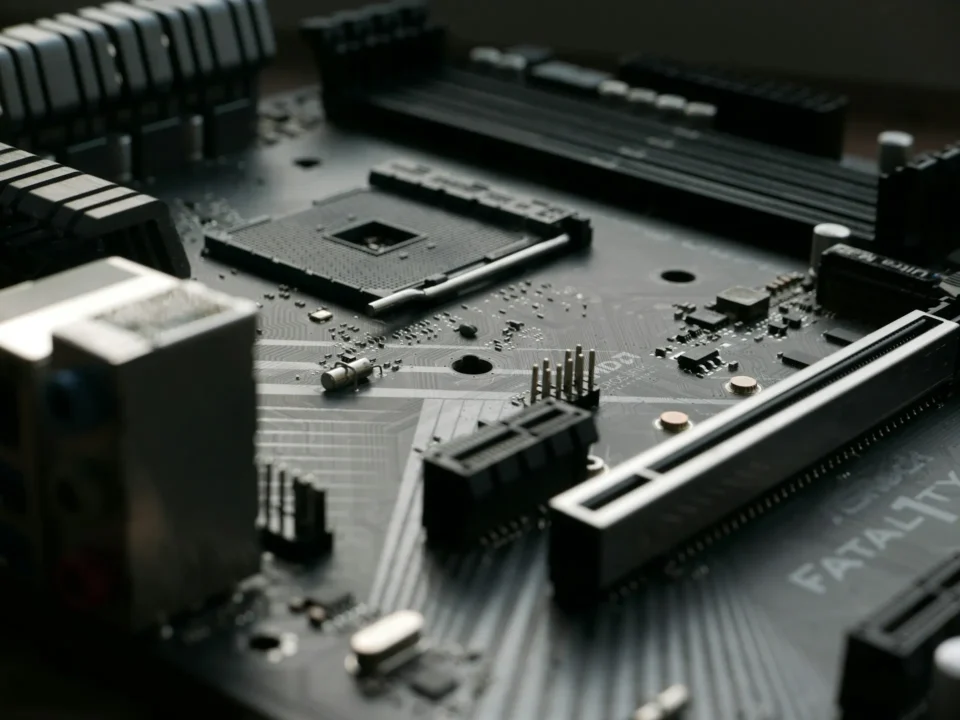Best GPU for Your Needs in 2025: A Complete Buyer’s Guide

Refurbished vs. New Computers: Which One Should You Buy?
June 23, 2025
Best CPU for your needs in 2025
August 20, 2025Whether you’re a casual user, gamer, content creator, or machine learning pro, choosing the right GPU (Graphics Processing Unit) can make a big difference in your experience. In 2025, the GPU landscape is more diverse than ever, with cutting-edge releases, solid budget options, and a few aging cards that are losing official support.
This guide is here to help you navigate that landscape and choose the best GPU for your specific needs — without overspending or ending up with outdated hardware.
Why the Right GPU Matters
The GPU is responsible for rendering images, videos, animations, and 3D environments. While the CPU is the brain, the GPU is the muscle — especially when it comes to graphics-heavy tasks like gaming, video editing, CAD, or deep learning.
Choosing the wrong GPU can:
- Bottleneck performance
- Waste your budget
- Limit support for modern software
- Shorten your PC’s upgrade lifespan
So let’s break it down based on user profiles.
For Everyday Use: Browsing, Streaming, Office Work
If you’re not into gaming or heavy workloads, you don’t need to spend hundreds on a powerful graphics card. In fact, modern integrated graphics are surprisingly capable.
Best Options in 2025:
Integrated GPUs (iGPU):
- AMD Radeon 780M (built into Ryzen 8000 series APUs)
- Great for 4K video playback, light gaming, and all standard tasks.
- Outperforms many entry-level discrete GPUs from 2–3 years ago.
- Intel Arc Graphics (integrated in Core Ultra chips)
- Decent for media work and multi-monitor setups.
- Improved driver support in 2025 compared to launch years.
Entry-Level Dedicated GPUs:
- NVIDIA GeForce GTX 1650 / GTX 1660 Super
- Still viable for office use and light gaming.
- Affordable second-hand (~$100–$150), but reaching end-of-life support from NVIDIA, expected by mid-2026.
- Intel Arc A380
- Budget-friendly ($100–$120 new), low power.
- Great for HTPC (home theater PCs) or light productivity.
Pro Tip: Avoid overpaying for old mid-range GPUs like GTX 1050 Ti in 2025 — they offer worse value than newer integrated options.
For Gaming: 1080p to 4K
Gamers are spoiled for choice in 2025 — both NVIDIA and AMD (and to some extent Intel) offer a wide range of cards. But with prices fluctuating, value-per-dollar is key.
What to Consider:
- Target Resolution (1080p, 1440p, 4K)
- Refresh Rate (60Hz vs 144Hz+)
- Game types (AAA titles vs esports)
- Ray tracing performance & DLSS/FSR support
Best 1080p Gaming GPUs (High Settings):
AMD Radeon RX 7600 XT
- 8GB VRAM, RDNA 3.
- Great value (~$250).
- Beats RTX 3060 in many titles.
NVIDIA RTX 4060
- 8GB VRAM, DLSS 3 support.
- Efficient and quiet.
- Great for competitive gamers.
Intel Arc A750
- 8GB VRAM, solid performance in modern APIs (DirectX 12, Vulkan).
- Slightly cheaper than AMD/NVIDIA (~$200), but weaker legacy game support.
Best 1440p Gaming GPUs (Ultra Settings):
NVIDIA RTX 4070 Super
- Excellent DLSS 3.5 support, great ray tracing.
- Quiet and power-efficient.
- Sweet spot around $599.
AMD Radeon RX 7800 XT
- 16GB VRAM, ideal for texture-heavy games.
- Better raw raster performance than 4070.
- Excellent longevity.
Best 4K Gaming GPUs:
NVIDIA RTX 4080 Super
- For high-refresh 4K gaming with ray tracing enabled.
- DLSS Frame Generation is a game-changer.
- Expensive ($999+), but unmatched in feature support.
AMD Radeon RX 7900 XTX
- 24GB VRAM, raw power, no nonsense.
- Slightly better value than RTX 4080 for pure performance.
- Lacks DLSS 3, but strong FSR 3 support.
Older (But Still Good) Gaming GPUs:
- RTX 3060 Ti / RTX 3070 – still good at 1080p and light 1440p gaming in 2025.
- RX 6700 XT – strong mid-tier performance, often found used under $250.
- Caution: Cards like GTX 1060, RX 580, and GTX 1080 Ti are reaching their twilight — driver support and game performance are rapidly declining.
For Workloads: Video Editing, 3D Rendering, AI/ML
If you’re doing content creation, CAD, or machine learning, the GPU is even more important than for gaming. You’ll want large amounts of VRAM, optimized drivers, and acceleration support for professional apps.
Best for Video Editing (Adobe Premiere, DaVinci Resolve):
NVIDIA RTX 4070 / 4070 Super
- Strong performance for 4K video timelines.
- Excellent support in Adobe ecosystem.
AMD Radeon PRO W7600
- Certified drivers for creative software.
- Better for color-accurate workstations.
Best for 3D Rendering & CAD (Blender, AutoCAD, SolidWorks):
NVIDIA RTX 4090
- 24GB VRAM, best-in-class CUDA acceleration.
- Expensive ($1,600+), but unmatched for GPU rendering.
NVIDIA RTX 6000 Ada (Workstation GPU)
- Designed for professional workloads, not gaming.
- ECC memory, ISV certifications.
AMD Radeon PRO W7800
- Solid performance, stable workstation drivers.
Best for AI & Machine Learning:
NVIDIA RTX 4080 Super / 4090
- Tensor Cores, 24GB VRAM.
- Supported by major ML libraries (TensorFlow, PyTorch).
Used NVIDIA RTX A6000 / 3090
- Affordable on the used market.
- Still viable in ML workflows due to high VRAM and CUDA support.
Avoid consumer AMD cards for ML — limited support in TensorFlow/PyTorch without workarounds.
GPUs to Avoid in 2025
These GPUs are either overpriced, outdated, or nearing end of driver support:
- GTX 1050 / 1050 Ti / 1060
- AMD RX 500 series (RX 580, 570)
- NVIDIA GTX 1650 (weak performance per dollar)
- Anything with 4GB VRAM (games and tools are increasingly requiring 6GB+ in 2025)
NVIDIA driver end-of-support warning:
As of 2025, GTX 10-series (Pascal) cards like GTX 1060/1070/1080 will likely lose Game Ready driver updates soon. This impacts performance in newer titles and compatibility with modern software.
Summary: Best Picks by Category
Category | Best GPU (New) | Best GPU (Used) |
Daily Use | Radeon 780M (iGPU) | GTX 1660 Super |
1080p Gaming | RX 7600 XT | RTX 3060 Ti |
1440p Gaming | RTX 4070 Super | RX 6700 XT |
4K Gaming | RTX 4080 Super | RX 7900 XTX |
Video Editing | RTX 4070 | RTX 3080 |
3D/Pro Work | RTX 4090 / W7800 | RTX A6000 (used) |
AI/ML | RTX 4090 | RTX 3090 |
Final Thoughts
In 2025, there’s no single “best GPU” — it all comes down to what you need it for. Thanks to better competition and a wide second-hand market, you can find great value whether you’re editing 4K videos, training AI models, or just playing Counter-Strike 2 on ultra.
The key is to match your GPU to your use case, keep an eye on VRAM requirements, and be cautious about buying older cards that may soon lose driver support.
If you’re still unsure, feel free to reach out to your local PC shop or trusted online community — or just ask Eagletech Computers. We’re here to help you make the right tech decisions.