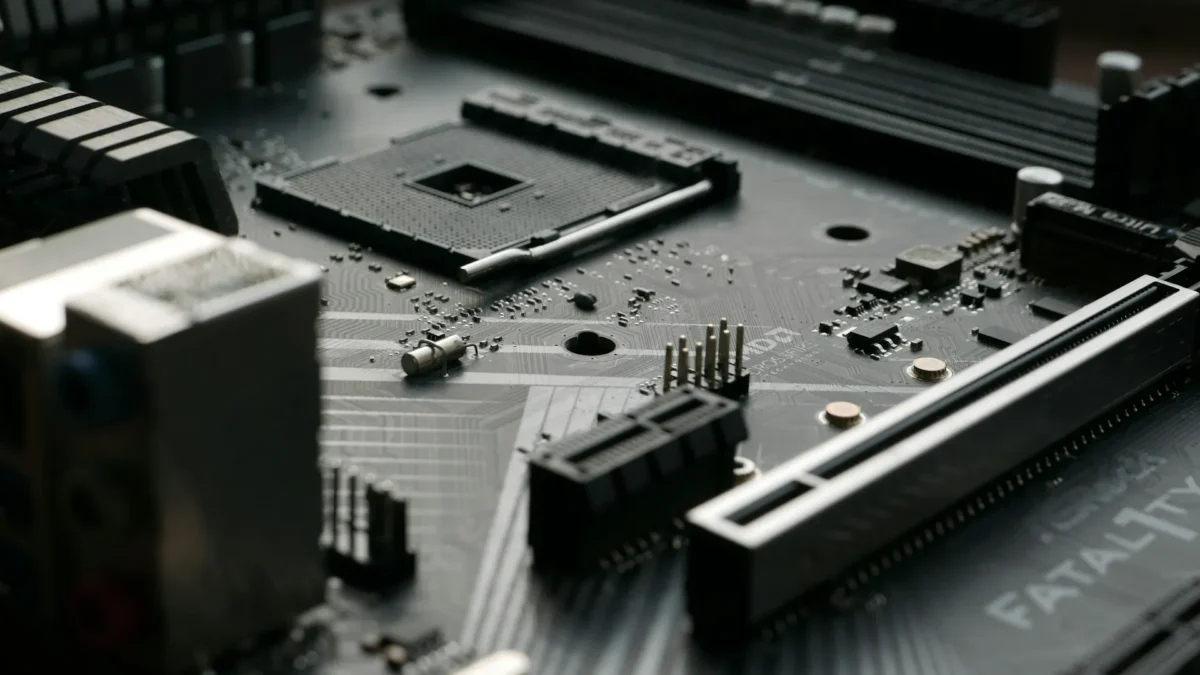What a motherboard actually is, and why it matters

What a PSU Actually Does & What “Efficiency” Ratings Mean
September 17, 2025
Mac vs Windows: Which One Should You Choose Based on Your Needs?
November 24, 2025The motherboard (or mainboard) is the central hub in your PC: it houses the CPU socket, memory slots, storage connectors, expansion slots (for graphics cards, NVMe drives, etc.), power‑delivery system (VRMs), chipset features (USB ports, WiFi, Ethernet, PCIe lanes) and determines what upgrades are possible.
Picking the wrong motherboard means you might be locked out of later CPU upgrades, miss out on newer technologies (PCIe 5.0, DDR5, high‑speed USB, WiFi 7), or end up bottlenecked or incompatible with future components. On the flip side, overspending on a top‑tier board when you don’t need it is wasted money.
In 2025 the landscape is interesting: both Intel and AMD have matured platforms with strong competition, and each has a wide range of motherboards spanning budget to premium. We’ll walk through how to choose the chipset, socket, and motherboard category depending on your needs.
Key factors when choosing a motherboard
Before jumping into specific use‑cases, here are the key criteria you should check for each motherboard:
- Socket & chipset – Make sure the board supports the processor you’ll use, and ideally future processors you might upgrade to.
- For AMD: AM5 socket (e.g., X870, B850, B650) is current.
- For Intel: LGA 1700 for 12th–14th gen, moving to LGA 1851 for latest ultra/desktop platforms.
- Power delivery (VRMs) – Especially important for high‑end CPUs or overclocking.
- Memory support & speed – DDR5 now standard in 2025; boards differ in supported memory speeds, slots, capacity.
- Expansion & future‑proofing – Number of PCIe slots (PCIe 4.0 vs 5.0), M.2 NVMe slots, USB ports, networking (2.5Gb, 10Gb, WiFi 6/7).
- Form‑factor & build quality – ATX, microATX, Mini‑ITX; also brand and reliability matter.
- Cost vs benefit – For many users, a mid‑tier board makes more sense than a top‑tier one unless you’re doing serious work or overclocking.
Motherboards for Everyday / Regular Use
If your PC use is primarily surfing the web, writing documents, streaming video, light multitasking, and maybe an occasional game, your motherboard needs are modest. You don’t need ultra‑heavy VRMs or the max connectivity, but you do want reliability, decent memory support, and upgrade headroom.
What to look for
- Socket compatible with your chosen CPU, whether Intel or AMD.
- A chipset that supports your needs but doesn’t over‑charge for features you won’t use (e.g., premium audio, many M.2 slots, fancy RGB).
- At least two memory DIMMs, support for DDR5, some M.2 slots for storage.
- Solid brand, good warranty.
Intel route: A mainstream chipset board (for example, an Intel Z790 or B760 board) paired with a 13th or 14th‑gen Intel CPU is more than enough for everyday.
AMD route: A B650 or B650E chipset board with AM5 socket gives solid headroom. For example, the newer B850 chipset boards are entry‑friendly.
Cheaper older options that are still usable:
- A B550 or X570 board for AMD (if you already have one) remains viable in 2025.
- Intel Z690 or Z790 boards (for 12th/13th gen) reused from last year will work fine.
Just check that the board supports your CPU and memory speed, and that BIOS updates are available.
Why this tier matters: You’ll invest less, get reliable performance, and still have upgrade paths for add‑ons like extra storage or memory.
Motherboards for Gaming
Gaming motherboards need to bring more: faster memory support, high‑quality VRMs (since gaming CPUs can boost high), PCIe 4.0/5.0 for GPUs, and good audio/networking for immersive experience. But you still don’t necessarily need the absolute flagship board unless you’re chasing every frame or overclocking heavily.
Intel gaming desktop
For Intel in 2025, you might look at a Z790 or the newer Z890 chipset (if you’re using the latest CPUs). Boards like the Z890 (LGA1851) support DDR5‑9200+, multiple M.2 slots, strong connectivity.
If you’re on a slightly older generation, Z690/Z790 boards are still capable and cheaper.
AMD gaming desktop
On AMD’s side, the X870 or X670E motherboards (AM5 socket) are designed for top performance. For budget gaming builds the B650/B650E boards provide excellent value. According to PCGamer’s list of best gaming boards in 2025, they pick the MSI MAG X870 Tomahawk WiFi among the best.
Cheaper / previous generation options:
- A B650 board instead of X870 if you’re not doing extreme overclock or multi‑GPU.
- An older X570 board for AM4 (if you’re sticking with older AMD) still works for many games though future upgrade paths are limited.
- For Intel, a Z790 board with 13th gen CPU will still deliver 1440p/4K gaming without issue.
What differentiates gaming boards:
- More robust VRMs for high CPU boost stability
- Better memory timing & speed support (advantageous in games)
- More PCIe lanes or Gen 5 for future GPUs
- Reinforced PCIe slots, better thermal solutions for M.2 drives
- Premium audio/networking features (though less critical than core performance)
For gamers, spending on a high‑end motherboard only makes sense if your GPU/CPU combo is already high‑end; otherwise you can capture most performance with a well‑chosen mid‑tier board.
Motherboards for Heavy Workloads: Content Creation, Workstation, Multi‑GPU
If you’re into heavy workloads—rendering video, 3D modelling, doing simulation, machine learning, running many NVMe drives or multiple GPUs—then the motherboard becomes a cornerstone. You’ll want maximum memory slots, high tolerance VRMs, many PCIe lanes and future‑proof features.
AMD workstation route
AMD’s AM5 platform has matured. For extreme workloads, you might look at boards that support high‑end Ryzen 9000 series or even Threadripper (depending on socket). The AM5 socket and top‑tier chipsets such as X870E provide a strong foundation since AM5 is expected to be supported for several years.
If you move into Threadripper territory, you’d be on sTR5 socket with workstation boards (though that is a niche).
Intel workstation route
On Intel side, LGA 1851 boards (and beyond) supporting the Core Ultra/next‑gen chips will offer massive memory and PCIe bandwidth. Some high‑end Z890 boards already support DDR5‑9200+, multiple high‑speed M.2 slots and extensive I/O.
What features matter most for heavy workload boards:
- High memory capacity: 4 DIMMs + or even 8 DIMMs, support for ECC (if workstation)
- Many PCIe 5.0 lanes, multiple x16 slots, M.2 slots for NVMe storage, etc.
- Good cooling for the VRMs and M.2 drives (since high workloads mean sustained load)
- Reliable BIOS/firmware for workstation stability
- Networking stacks like 10Gb or 25Gb Ethernet, dual Thunderbolt/USB4, WiFi 7, etc
Older “good” options:
- A previous generation workstation board (X670E for AMD or Z790/Z690 for Intel) used in a workstation still works well in 2025 if you’re not pushing the bleeding edge.
- Many workstation users reuse boards for several years; the key is making sure the board supports the CPU you have and the memory/PCIe you need.
Because you’re investing in heavy workloads, the motherboard matters almost as much as the CPU and GPU: it determines your system’s expandability and stability long‑term.
Choosing Between Intel vs AMD Motherboards in 2025
Here’s a breakdown of key considerations when picking Intel vs AMD, specifically at the motherboard level.
Compatibility & upgrade paths
- AMD’s AM5 socket: One of its strong suits is relatively long‑term compatibility. As of 2025, AM5 supports Ryzen 7000/8000/9000 series CPUs. This means buying an AM5 board now often gives you upgrade headroom.
- Intel’s socket/platform: Intel has historically changed sockets more frequently. The newer boards (e.g., Z890 on LGA1851) offer state‑of‑the‑art features, but older ones (LGA1700) may become legacy sooner.
Feature sets
- AMD boards often provide excellent value: good VRMs, features, and upgrade headroom for the money.
- Intel boards especially in the premium tier often lead in single‑threaded performance and may add premium features (USB4/Thunderbolt, WiFi 7) faster.
Performance edge
- For gaming, both ecosystems are neck and neck; AMD may edge out in certain multi‑core workloads due to architecture efficiencies.
- For workstation use, the platform (motherboard) feature set matters more than slight CPU differences.
Price and value
- If you’re budget conscious: AMD mid‑tier boards (B650/B650E) give huge value.
- If you want or already have an Intel build: You’ll find strong options in the Z790 or earlier platforms at reduced price as newer boards arrive.
- Always consider total cost: motherboard + CPU + memory + cooling + power supply.
Future proofing
- With PCIe 5.0, DDR5, WiFi 7, multi‑M.2 support becoming standard, pick boards that support those if you plan to keep the system for many years.
- On AMD side: AM5 is expected to be supported for multiple CPU generations.
- On Intel side: Choose boards that support latest chipsets and upcoming CPUs (and ensure BIOS updates will be available).
Recommendations by Use Case
Everyday / Regular Use:
- AMD: A B650 or B650E board with AM5 socket gives you future upgrade path and is perfect for general use.
- Intel: A mainstream B760 or Z690/Z790 board is sufficient.
- Older board: If you already have a suitable board (AM4 or LGA1700), you might reuse it for a while longer.
Gaming Use:
- AMD: A board like X870 or X670E with AM5 socket, good VRMs, PCIe 5.0 x16 slot, fast memory support.
- Intel: A Z790 or Z890 board supporting DDR5‑9200+ and fast storage/PCIe features.
- Older board: Consider previous generation high‑end board (X570 for AMD, Z690 for Intel) if budget is tight, with a modern GPU.
Heavy Workstation / Creator Use:
- AMD: AM5 high‑end board (X870E) or sTR5 workstation board if you go extreme. Supports high memory capacity, many PCIe lanes.
- Intel: High‑end Z890 workstation board with large VRMs, many M.2 slots, 10Gb/25Gb networking, ECC memory if needed.
- Older board: High‑spec previous generation board still viable; just ensure it offers the connectivity and capacity you need.
Selecting the right motherboard in 2025 is about matching your needs, budget, and future upgrade plans. The motherboard isn’t just a static piece you buy once—it sets the foundation for everything: your CPU compatibility, memory, storage, GPU, expansion possibilities and stability.
If you are building or upgrading:
- Choose a motherboard that fits your budget and use case.
- Don’t overspend on extreme features if your use is light.
- Prioritise platform longevity (socket & chipset) especially if you plan to keep the system for years.
- Check VRM quality, memory support, and expansion features especially for gaming or workstation builds.
- Review older boards if your budget is tight; many still offer excellent value in 2025.
- On the choice between Intel and AMD: Both are strong. AMD has excellent upgrade path via AM5; Intel offers cutting‑edge feature sets and strong single‑thread performance.
In short: let your use case guide the decision. Pick a solid motherboard today and you’ll have a PC build that performs well now and remains upgrade‑friendly for years to come.