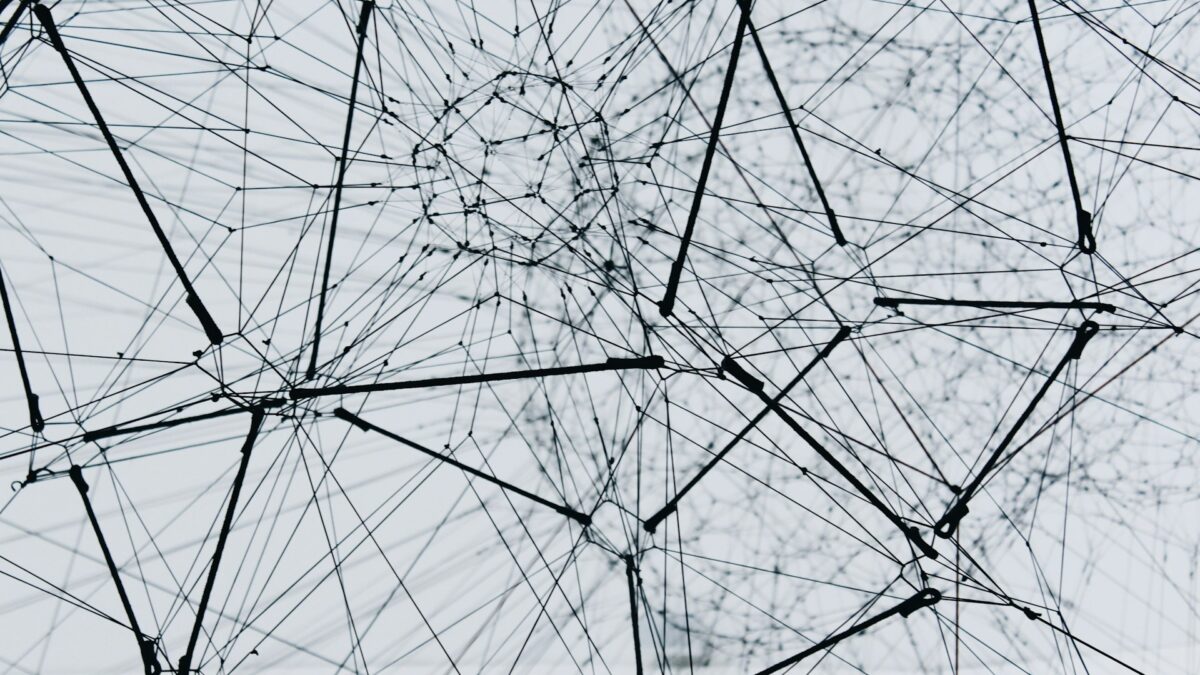What is Proxy?

Windows lifespan and when we should upgrade to the next version
March 21, 2024
What is SSL certificate?
May 28, 2024A proxy server acts as an intermediary between your device (such as a computer or smartphone) and the internet. When you connect to the internet through a proxy server, your device sends its requests to the proxy server instead of directly to the website or service you’re trying to access. The proxy server then forwards your request to the target server, retrieves the response, and sends it back to your device.
Here are some key aspects and functionalities of proxies:
- Anonymity and Privacy: One of the primary purposes of using a proxy is to enhance privacy and anonymity online. By routing your internet traffic through a proxy server, your IP address (the unique identifier for your device on the internet) is masked. This makes it more difficult for websites and services to track your online activities back to your specific device.
- Content Filtering and Access Control: Proxies can be used to filter web content and control access to certain websites or online services. In organizations, proxies are often employed to restrict access to specific categories of websites (e.g., social media, adult content) or to prevent employees from accessing unauthorized websites during work hours.
- Improved Performance: In some cases, using a proxy server can lead to improved performance, particularly in networks with high traffic volume. Proxies can cache frequently accessed web content, allowing subsequent requests for the same content to be served more quickly from the proxy’s cache rather than fetching it from the original source each time.
- Bypassing Geographic Restrictions: Proxies can also be used to bypass geographic restrictions imposed by certain websites or services. By connecting to a proxy server located in a different country, you can make it appear as though your internet traffic is originating from that country, thereby circumventing geo-blocked content.
- Security: Proxies can add an additional layer of security to your internet connection by acting as a barrier between your device and potentially harmful websites or online threats. Some proxies offer features such as content filtering, malware scanning, and encryption to help protect users from malicious activity.
There are different types of proxies, including:
- HTTP Proxies: HTTP proxies are designed to handle HTTP traffic specifically. They are commonly used for web browsing and can intercept and forward HTTP requests between clients (such as web browsers) and web servers. HTTP proxies are often employed to cache web content, control access to websites, or log web traffic.
- HTTPS Proxies: Similar to HTTP proxies, HTTPS proxies are specifically designed to handle encrypted HTTPS traffic. They can intercept and decrypt HTTPS connections, allowing them to inspect and modify the encrypted traffic. HTTPS proxies are essential for intercepting and filtering HTTPS traffic while maintaining the integrity of SSL/TLS encryption.
- SOCKS Proxies: SOCKS proxies are more versatile than HTTP and HTTPS proxies. They can handle various types of internet traffic, including HTTP, HTTPS, FTP, and more. SOCKS proxies operate at a lower level than HTTP and HTTPS proxies, making them suitable for applications that require non-HTTP protocols or support for complex networking configurations.
- Transparent Proxies: Transparent proxies intercept network traffic without modifying it. They are often used for caching or monitoring purposes in networks where users may not be aware that their traffic is being proxied. Transparent proxies do not require any configuration on the client side and are typically deployed at the network level.
- Anonymous Proxies: Anonymous proxies conceal the user’s IP address but may still reveal that the user is using a proxy server. They provide a moderate level of anonymity by masking the user’s IP address while still identifying them as a proxy user. Anonymous proxies are commonly used for general-purpose browsing and accessing region-restricted content.
- Elite (High-Anonymity) Proxies: Elite proxies offer the highest level of anonymity by not disclosing that the user is using a proxy server at all. They completely hide the user’s IP address and do not add any identifying headers to the HTTP requests they forward. Elite proxies are ideal for users who require maximum privacy and anonymity online.
- Residential Proxies: Residential proxies use IP addresses assigned by Internet Service Providers (ISPs) to residential devices, making them appear as regular residential users. They are highly desirable for activities that require authentic IP addresses, such as web scraping, market research, and social media management.
- Datacenter Proxies: Datacenter proxies are not associated with ISP-assigned IP addresses but are instead hosted on servers in data centers. They offer high speed and reliability but are often easier to detect by websites and services compared to residential proxies. Datacenter proxies are commonly used for tasks that require large-scale IP address rotation, such as web scraping and automation.
- Rotating Proxies: Rotating proxies automatically switch between a pool of IP addresses at regular intervals, providing a high level of anonymity and making it difficult for websites to track and block users. Rotating proxies are useful for tasks that require frequent IP address changes, such as web scraping and ad verification.
- Reverse Proxies: Reverse proxies are deployed on the server side and act as intermediaries between clients and backend servers. They are commonly used for load balancing, SSL termination, caching, and security purposes. Reverse proxies can improve performance, scalability, and security by offloading tasks from backend servers and providing additional layers of protection against cyber threats.
Each type of proxy offers different features and capabilities, catering to specific use cases and requirements. Understanding the differences between these proxies can help users choose the most suitable option for their needs, whether it’s enhancing privacy, bypassing restrictions, or optimizing internet connections.
Overall, proxies serve various purposes, from enhancing privacy and security to improving performance and bypassing restrictions, making them a versatile tool for managing and optimizing internet connections.