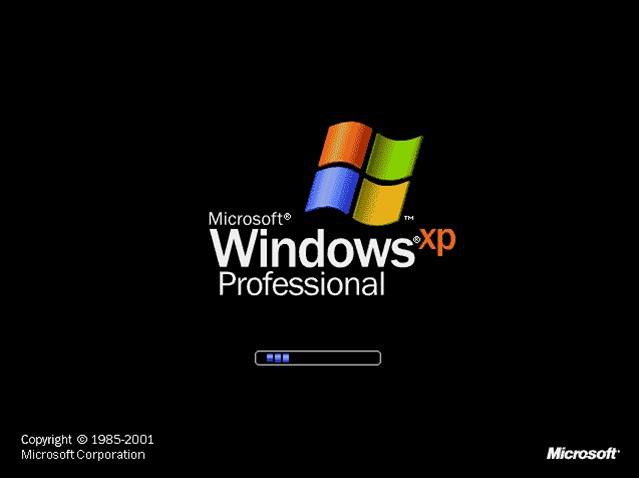The Risks of Running an Outdated or Unsupported Operating System

9 Reasons Why You Should Be Using a VPN
June 30, 2022
Windows 11 vs Windows 10: The Major Differences
August 29, 2022The Operating System (OS) is a crucial part of your personal computer. We can liken it to the foundation of a house, which supports all other software and operations. Your PC’s OS is what accommodates all programs and software you install on your computer. It also provides an interface between the user and the hardware. Therefore, it is important to keep your OS updated to get the latest benefits the manufacturer has introduced. In this blog article, we will take a look at the negative implications of relying on an outdated OS.
No Security Patches or Updates
One of the dangers of using an outdated or unsupported OS is that you will no longer receive security patches and updates. These security patches and updates are important because they address vulnerabilities in your system that hackers can exploit. Without these patches, your system is at a much higher risk of being breached. Furthermore, new malware is constantly being created and if you’re not running the latest version of your OS, you may not have the protection you need against these threats.
Incompatibility with third-party software or programs
Another downside to using an unsupported OS is that you may start experiencing compatibility issues with third-party software. As new versions of programs are released, they are often designed to work with the latest edition of an OS. This means that if you’re running an older version, you may not be able to install or run certain programs. Additionally, some features in newer programs may not work properly on older or unsupported OS releases.
Loss of Data
In addition, another major risk of using an outdated or unsupported OS is data loss. Over time, as new software is released and old software becomes obsolete, files can become corrupt or incompatible with your system. This can lead to data being lost or corrupted, which can be extremely difficult (or even impossible) to recover.
Poor Performance
Finally, another common issue with using an outdated or unsupported OS is poor performance. As new software is released, it often requires more resources than older versions. This can lead to your system becoming sluggish and unresponsive. Additionally, you may start noticing errors and crashes more frequently as your system struggles to keep up with the demands of newer programs. All in all, it’s important to be mindful of the risks associated with using an outdated or unsupported OS. While it may be tempting to stick with what you’re familiar with, it’s important to weigh the pros and cons carefully before making a decision. In some cases, upgrading to a newer version may be the best option for you and your computer. However, in other cases, it may be wiser to stick with an older version or switch to a different OS entirely.
Let us help you stay updated
We understand that keeping up with the constant updates from your OS provider sounds like a tedious job. However, installing these updates is essential. You can do this yourself or consult an expert computer technician to help.
At EagleTech Computers, we can help you upgrade to the latest version of your OS without losing any data, settings or programs. Give us a call at (845) 735-1381.