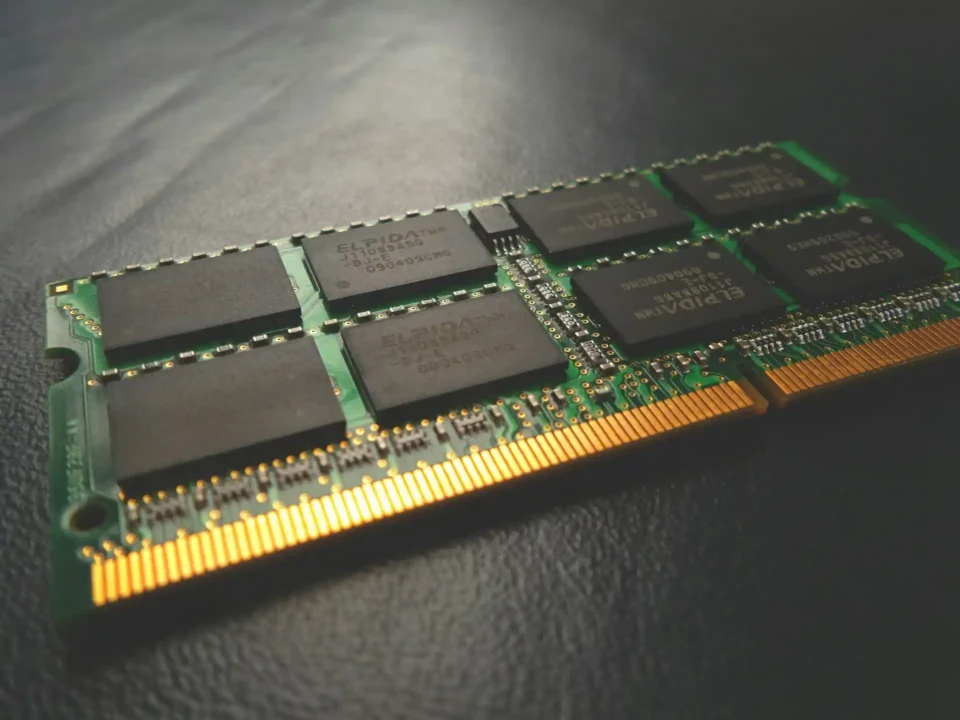What Upgrades Your Old Computer Needs to Be Decent in 2024

Top 10 Common Cyber Threats in 2024 and How to Avoid Them
August 26, 2024
What is the Difference Between the Main Operating Systems on a User Level?
October 22, 2024As technology advances, the performance of older computers tends to lag behind the latest systems. However, this doesn’t mean you need to rush out and buy a brand-new PC. With the right upgrades, you can breathe new life into an aging machine, ensuring it performs decently in 2024. Whether you’re using your computer for casual browsing, gaming, or more intensive tasks like video editing, there are several key components you can upgrade to improve speed, reliability, and overall performance.
In this guide, we’ll cover the most critical upgrades that will make your old computer capable of handling today’s software, games, and workloads.
- Upgrade to an SSD (Solid-State Drive)
One of the most impactful upgrades you can make to any old computer is replacing the traditional hard drive (HDD) with a solid-state drive (SSD). Older machines typically come with HDDs, which are slower and prone to failure over time. SSDs, on the other hand, offer significantly faster read and write speeds, which can drastically reduce boot times, load applications faster, and improve overall system responsiveness.
Benefits of an SSD Upgrade:
- Faster boot times: With an SSD, your computer can boot up in seconds rather than minutes.
- Improved application load times: Programs, especially large ones like games or editing software, will load much faster.
- Enhanced multitasking: An SSD allows your computer to handle multiple tasks more smoothly, as data access is quicker.
Most computers built in the last decade can accommodate a 2.5-inch SATA SSD, which is a straightforward upgrade. If your system is slightly newer, you might be able to take advantage of NVMe SSDs, which offer even faster speeds if your motherboard supports them.
- Upgrade RAM (Memory)
If your computer feels sluggish, especially when running multiple programs at once, upgrading your RAM is a simple and cost-effective solution. Many older systems come with 4GB or 8GB of RAM, which was sufficient several years ago but may struggle with modern applications in 2024.
How Much RAM Do You Need?
- 8GB: This is the bare minimum for modern use. It’s enough for basic tasks like web browsing, word processing, and light multitasking.
- 16GB: Ideal for gaming, moderate video editing, and more intensive multitasking. Many new games and applications recommend at least 16GB for optimal performance.
- 32GB: This is best for professionals who work with demanding applications like 3D rendering, video production, or for hardcore gaming enthusiasts who want the best experience.
Upgrading your RAM is usually a simple process. Most computers allow easy access to the RAM slots, and memory sticks can be swapped out in a matter of minutes.
- Replace the CPU (Central Processing Unit)
The CPU is the brain of your computer, and if it’s significantly outdated, it could be holding back the performance of the entire system. While upgrading a CPU is more complex than adding RAM or installing an SSD, it can provide a significant boost in processing power.
Before upgrading, it’s important to check if your motherboard supports newer processors. Older motherboards may not be compatible with the latest CPUs, which could mean you’ll need to upgrade both the CPU and the motherboard.
Key Considerations When Upgrading Your CPU:
- Compatibility: Ensure the new CPU is compatible with your motherboard’s socket and chipset.
- Cooling: A more powerful CPU may generate more heat, requiring a better cooling solution, such as a higher-quality heatsink or liquid cooling system.
- Usage Needs: If you primarily use your computer for browsing and light tasks, upgrading the CPU may not be necessary. However, if you’re gaming, video editing, or using resource-intensive software, a newer CPU will provide noticeable improvements.
Some popular CPU options in 2024 include the Intel Core i5 or i7 for budget to mid-range performance, and AMD Ryzen 5 or 7 for similar price-to-performance ratios.
- Upgrade the GPU (Graphics Processing Unit)
If you’re a gamer, video editor, or someone who works with 3D modeling software, upgrading your graphics card (GPU) can dramatically improve your computer’s performance. While integrated graphics may suffice for basic tasks, a dedicated GPU will handle graphically demanding tasks far more efficiently.
Benefits of a GPU Upgrade:
- Better gaming performance: A modern GPU will allow you to play the latest games at higher settings and smoother frame rates.
- Faster rendering times: Video editing, 3D rendering, and graphic design software will run faster and more efficiently.
- Enhanced multitasking: If you often use multiple monitors or run several resource-intensive programs, a dedicated GPU can improve performance.
When selecting a GPU, consider your system’s power supply and cooling capabilities. High-end GPUs can consume significant power and generate a lot of heat, so make sure your setup can handle these requirements.
Some affordable yet powerful options in 2024 include NVIDIA’s RTX 3060 or AMD’s Radeon RX 6700, which offer solid performance without breaking the bank.
- Power Supply Unit (PSU) Upgrade
When upgrading components like the GPU or CPU, it’s essential to ensure your power supply can handle the increased power demands. Many older computers come with low-wattage power supplies, which may not be sufficient for more powerful modern components.
Signs Your PSU Needs an Upgrade:
- Frequent crashes or shutdowns: An underpowered PSU can cause your computer to crash, freeze, or shut down unexpectedly when under load.
- New components requiring more power: If you’ve upgraded to a high-end GPU or CPU, check the wattage requirements. If your PSU can’t provide enough power, you risk damaging your components.
- Noisy operation: Older power supplies may struggle to keep up with modern hardware, leading to excessive fan noise or heat generation.
A reliable PSU should not only provide enough wattage but also have a high efficiency rating, such as 80 Plus Bronze, Silver, or Gold certification.
- Cooling System Improvements
Heat is the enemy of performance. Over time, dust buildup and old thermal paste can reduce your system’s cooling efficiency, leading to thermal throttling (where the CPU or GPU slows down to prevent overheating). Upgrading or cleaning your cooling system can help maintain performance and extend the life of your components.
Cooling Upgrade Options:
- Replace or clean fans: Dust accumulation can reduce airflow, so regularly cleaning your system’s fans or upgrading to more efficient, quieter fans can help keep temperatures down.
- Better thermal paste: Reapplying thermal paste between the CPU and its cooler can improve heat transfer, especially if the existing paste is old or dried out.
- Aftermarket CPU coolers: If your CPU is running hot, upgrading to a better air cooler or even switching to liquid cooling can significantly lower temperatures.
- Upgrade the Operating System (OS)
Software updates can breathe new life into older hardware. If you’re running an outdated operating system, upgrading to a modern version can provide better security, improved compatibility with new software, and a smoother user experience.
Why Upgrade Your OS?
- Security: Older operating systems are often more vulnerable to security threats, and newer OS versions come with enhanced security features.
- Compatibility: Modern software, especially new games and productivity applications, may require the latest version of Windows, macOS, or Linux to run efficiently.
- New features: Operating system upgrades often come with new features that can improve productivity and user experience.
Windows 11 is the most current OS from Microsoft, offering several performance enhancements and new features tailored to modern hardware. For macOS users, ensure you’re running the latest version that your hardware supports, such as macOS Ventura or later.
In Summary
Upgrading an older computer can transform it into a powerful machine capable of handling the demands of 2024. By focusing on key components like the SSD, RAM, CPU, GPU, and cooling system, you can significantly improve performance, extend your computer’s lifespan, and avoid the need for a costly new system. When combined with an upgraded operating system and better peripherals like a modern monitor, these changes will make your old computer feel new again.